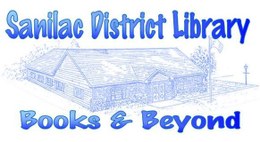Computer Training
- Windows 10 - The ultimate guide to Microsoft Win !0 troubleshooting
- Computer Tutorials based on pictures - site sponsored by Visilearn
- DigitalLearn - self-directed interactive training managed by the Public Library Association
- GCL Learn Free - Over 750 lessons in Computers, Reading, and Math. Learn at your own pace about Blogging, Social Media, Computer troubleshooting, Office 2010, email and internet basics, and much more. Lessons include textual and interactive learning, video, and extras. You have to create an account but it is free.
- LearnFree.org - Learn everything, how to use a computer and software programs
- Learning Express - Computer Skills Center
- Meganga - Free basic computer training with video lessons
- Microsoft Accessibility - use Windows to personalize and customize your computer to make it easier to see, hear, and use more comfortably.
- Mousercise
Learn to Type
GetSetUp-Michigan
FREE Online Classes For Seniors By Seniors
Review classes and register
Use coupon code MICHIGANHEALTH to waive any fees.
The Michigan Department of Health and Human Services is partnering with GetSetup-Michigan to offer free, live interactive online classes.
The classes focus on supporting the use of digital devices such as computers, smartphone, tablets as well as Zoom, social media and more. Choose from more than 150 online classes. Use coupon code MICHIGANHEALTH to waive any fees associated with the classes.
Digital literacy is a great need in the senior community and during the pandemic there are a lot of services available but many people are do not know how to use them. These classes are a great way to help develop the skills and knowledge for technology use as well as help create social connections for many that may feel isolated at this time.
Examples of classes being offered:
-
Learn How to Use Zoom to Connect With Others
-
Take Fitness Classes to Stay Healthy
-
Join a Social Hour to Talk About Your Interests
-
Getting to Know Your Device
-
Stay Independent By Learning About Apps
-
And many more!!!