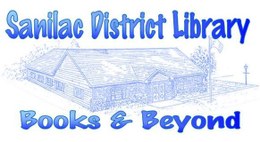SDL welcomes visitors and has an open door policy. There is no admission charge to enter the building and read SDL's books and magazines while at the facility. If you would like to borrow an item, you must obtain a library card. Application information
Library cards must be scanned into SDL's circulation system before every transaction. As an alternative, your Driver's License barcode may be scanned instead of your library card to borrow items. Scanning your library card or driver's license ensures accuracy.
Library Card Benefits
SDL cardholders in good standing, who live in SDL’s legal service area of CPS School District, Sanilac Township and portions of Forester Township have the following benefits:
1. Borrow materials from SDL’s collection of over 45,000 materials.
2. Use public access computers and wifi at SDL.
3. Access ‘My Account’ in SDL’s catalog from home:
-
To check the titles and due dates of materials you have borrowed.
-
Renew items one time (except movies and items borrowed from another library).
-
Reserve materials.
-
Create reading lists.
-
Set up weekly system generated email reminders.
-
View your circulation history.
4. Download Libby ebooks, audio books and magazines to your own device.
5. Use your library card for free passes and discount offers to Michigan cultural institutions, recreation areas and tourist attractions via the Michigan Activity Pass Program.
6. Borrow materials not owned by SDL from participating Michigan libraries through MeLCat. You may do this yourself by clicking on the MelCat icon on SDL’s website. Search for the book you want and use your library card to “get this for me”. Or you may ask library staff to make your request for you. SDL has been a member of MeLCat since 2005.